Welcome to dipp Knowledge Base
Find articles and videos to help get started with dipp and answer all your dipp questions.
Popular articles
Industry series: how creative automation boosts your e-commerce operation
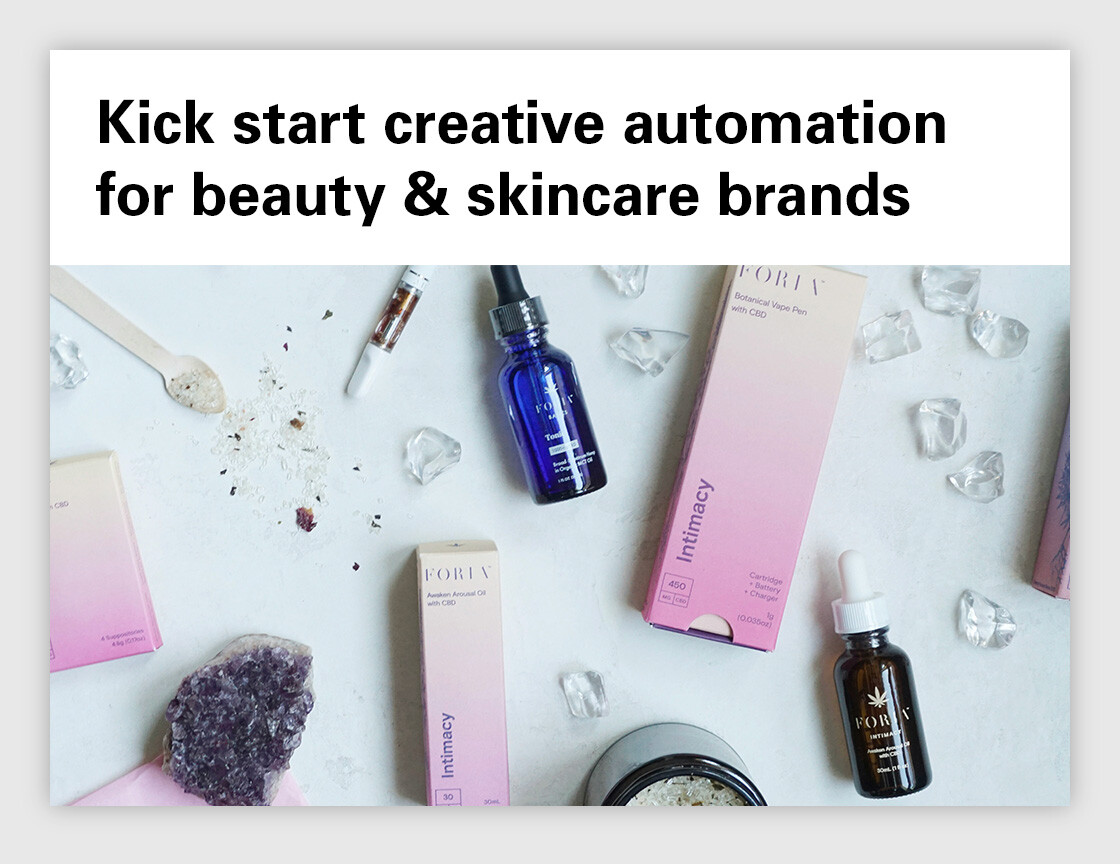
Beauty and skincare brands need high-quality visuals at scale, and creative automation is the key. Features like product bundle automation and the visual batch editor simplify pack shots and bulk product thumbnails, saving time and boosting efficiency.
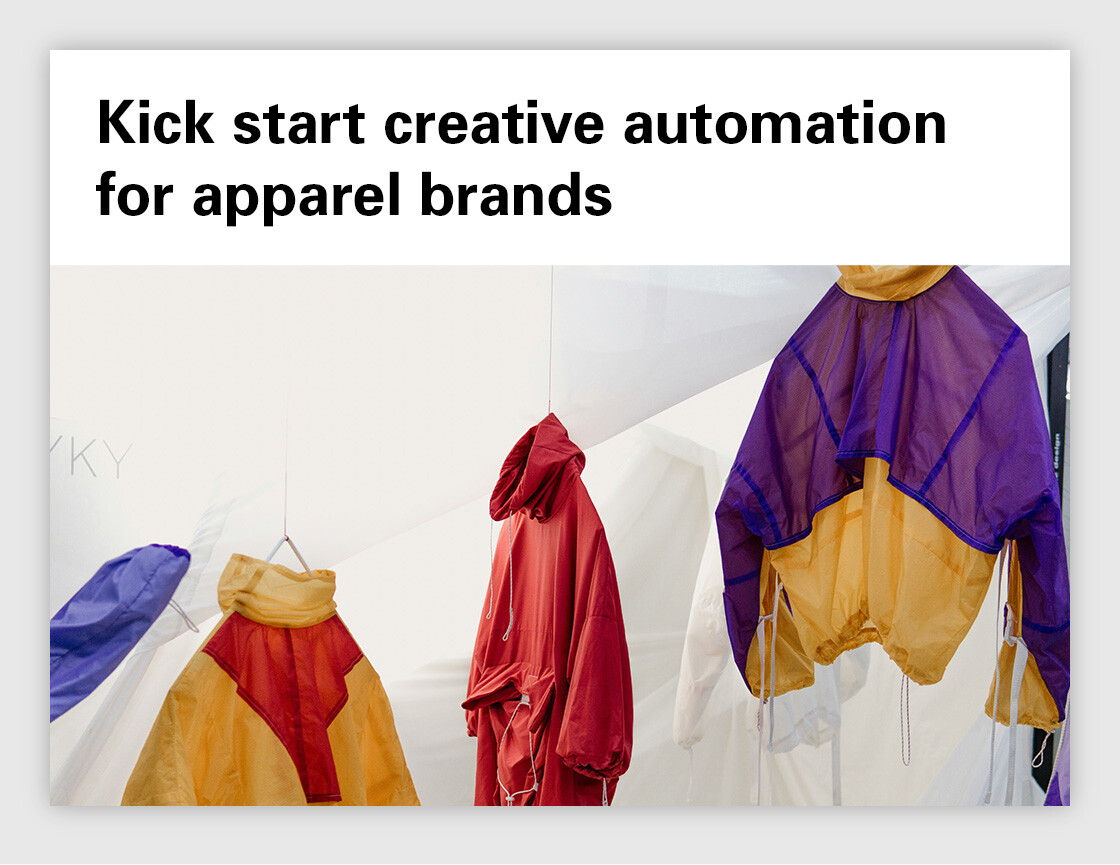
Apparel brands thrive on visually engaging content, and creative automation can transform how it's produced. Features like batch resize & add logo to product images and multi-regional display campaign creation streamline workflows, enabling faster adaptation for diverse markets.
Video series: From product photos to marketplace thumbnails
Video series: From one to many, banner resize the easy way
Recent activities
New feature releases: A new visual editor for more efficient creative automation
Explore our latest updates designed to streamline your creative workflow. With a unified interface for layout and campaign creation, you can seamlessly switch between composition and content modes.
New platform at a glance, with a video walk-through
Experience streamlined design with a unified interface, featuring combined canvas views, improved resizing, enhanced guides, and seamless layout and styling integration.
Platform release notes
January 23, 2025 - Bug fixes & improvements
Enhanced performance: Campaign opening speed improved by 10x for a faster user experience.
PSD file enhancements:
- Resolved an issue where guides were missing from uploaded PSD files.
- Fixed a mapping error ensuring layers with identical names in PSD files no longer share the same mapping type.
User interface improvement: Added a scroll bar to the visual batch editing interface.
Editor improvement: Enhanced image zoom functionality, now allowing zoom up to 2000%.
File upload fix: Resolved a bug affecting batch image file uploads
March 26, 2024 - Bug fixes
Resolved text being clipped when it exceeds the text component frame during campaign creation.
Discontinue the support of using image file names in the campaign creation content feed. What you can do? Fill in a full image URL instead of filling in files names.
Fixed text effects not rendering in final downloads, including text gradient, strikethrough, text drop shadow, and text shape
March 11, 2024 - Improvements
Added a notification pop-up to inform users in the event of connectivity loss which impacts your campaign's auto-saving ability
Contact support
Having trouble with your brand space? Try these troubleshooting steps.
- Basic accounts are supported by the Help Articles above and our Support Form on the right
- Enterprise accounts are supported by the Help Articles above, our Support Form and WhatsApp / Teams / LINE access to your designated account manager.