Goal: Create a multi-size display campaign for many products in multiple languages
Step 1: Prepare the multi-language headlines
In this tutorial, we're creating a multi-language campaign using rasterized images only. We'll show you how to create multi-language campaigns using a CSV and live text in the next tutorial
Before creating your campaign, make sure to export all elements with language variations as PNGs. These elements could be headlines, sub-headlines, CTAs, etc.
KEY CONCEPT: Primary product image is the element around which variations can be created.
Upload multi-language elements to your brand's asset library.
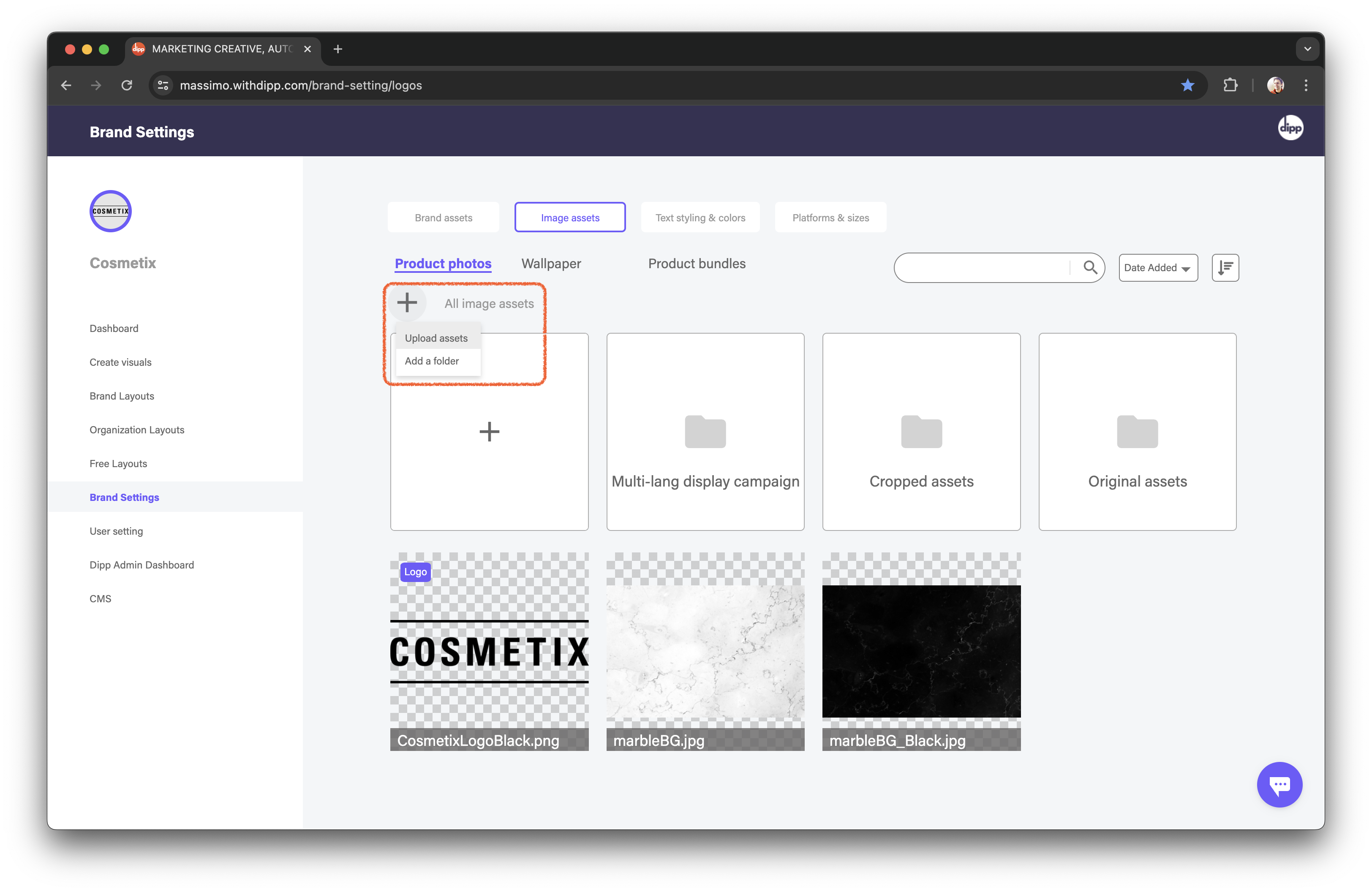
Step 2: Load a multi-sized layout
Once your assets are uploaded and organized, it's time to populate a layout with these assets. We'll demonstrate two scenarios:
- One for a single product with multiple languages
- Another for multiple product with multiple languages
Scenario 1: Single product, many languages
As the Key concept mentions above, the Primary product image element is the anchor around which variations can be made. So the first thing we'll do is make the headline layer as the primary product image
- Load a layout and navigate to the Composition tab.
- Select any size to reveal the layers of the layout
- Select the headline elements and from the drop-down menu, re-define it to be Primary product image
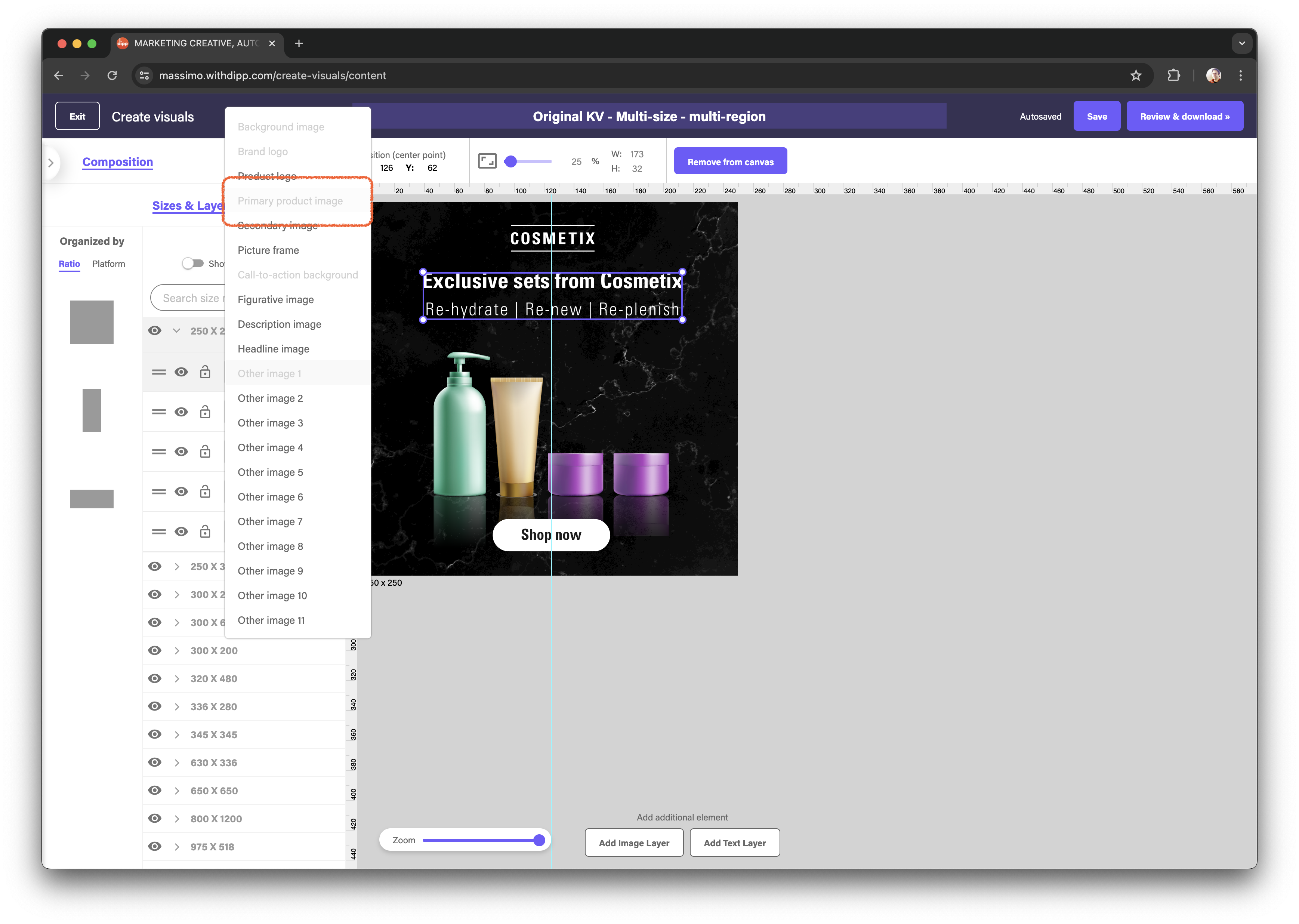
- Navigate back to Content tab and add all the language variations into the product well.
At this point, you should see the same set of sizes with headlines in different languages. As you review every language variant, make sure other text elements match the language. In the example below, we are switching CTAs to match the language of the variant.
As always, don't hesitate to get in touch with questions and feedback.
