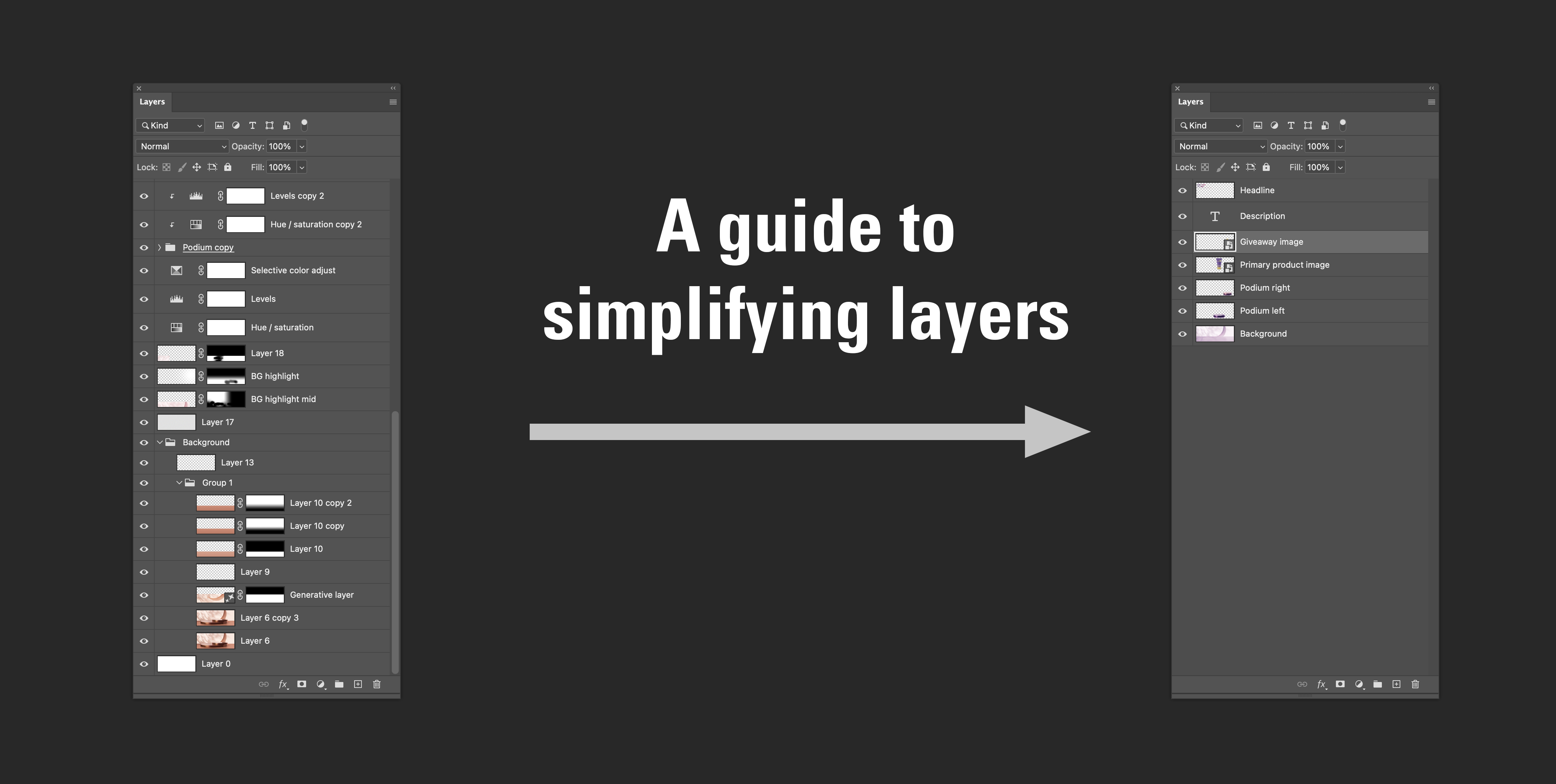Goal: Prepare the approved Key Visual PSD for production
Below is an example of a key visual strategically flattened to go from creative phase to production phase.
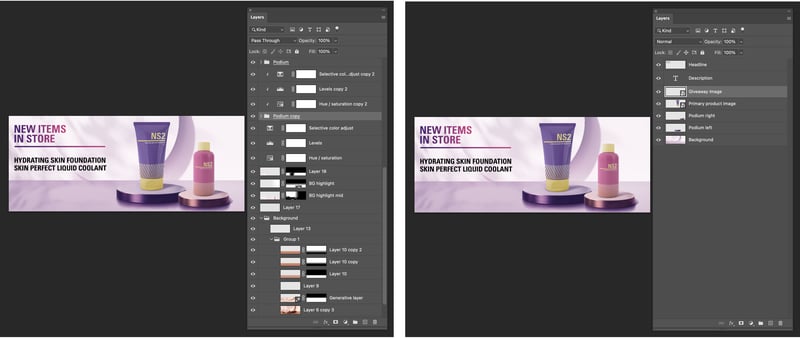
Once the creative process is complete and the key visual has been approved, it is time to transition to production phase.
Step 1: Clean up your PSD. Delete empty layers and name unnamed layers.
- At the top of the Layers palette, select the filter Attribute > Empty, and delete these layers
Step 2: Rasterize layer effects, apply layer masks & merge adjustment layers
- When resizing and scaling elements, effects like drop shadows or strokes may not always scale proportionally with the layer. Therefore it is best to remove as many effects as possible before re-sizing.
Layer mask is another layer element that can cause problems when re-sizing. We recommend removing/applying all masks.
Merge layers
In the example provided, we’re going to merge layers to create the two types of components we mentioned earlier.
Content components are going to be:
- Product images
- Product descriptions
Compositional components are going to be:
- Background
- Platforms
- Headline
Example of how to prepare a complex Photoshop file for production