Lesson 1:啟用帳號
dipp 點譜數位
八月 16, 2023
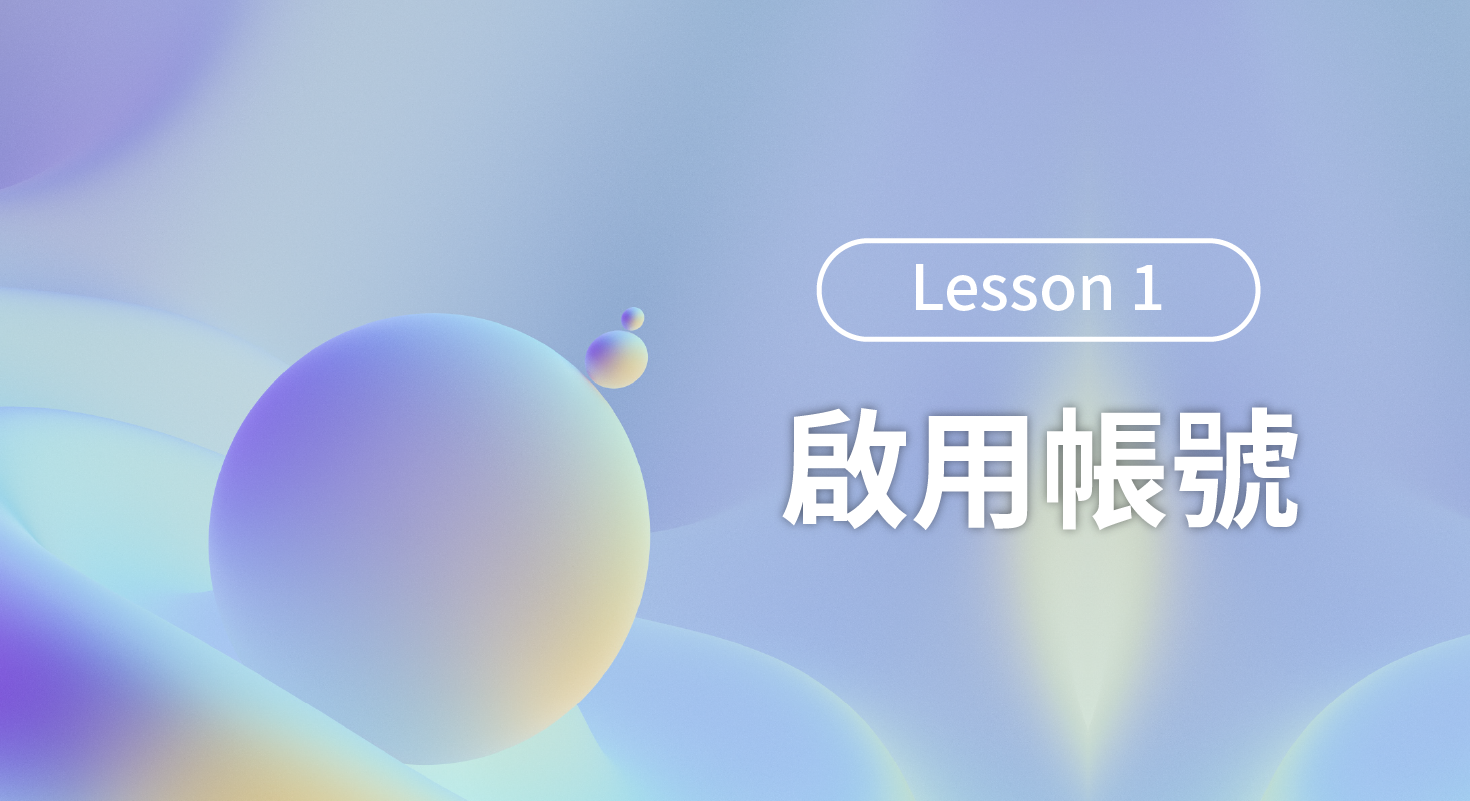
📖 你將在這堂課程中學到:
1.如何付款?
2.如何設定密碼?
3.從哪裡進入dipp平台?
一、付款
線上付款完成後,dipp確認收到款項會立即發送啟用帳號的邀請信給您,請至信箱中收信。
(如果您的企業尚未成為dipp用戶,請先洽詢方案頁面➜https://www.withdipp.com/zh-tw/pricing/saas)
二、設定密碼
收到信後請點擊連結設定密碼。
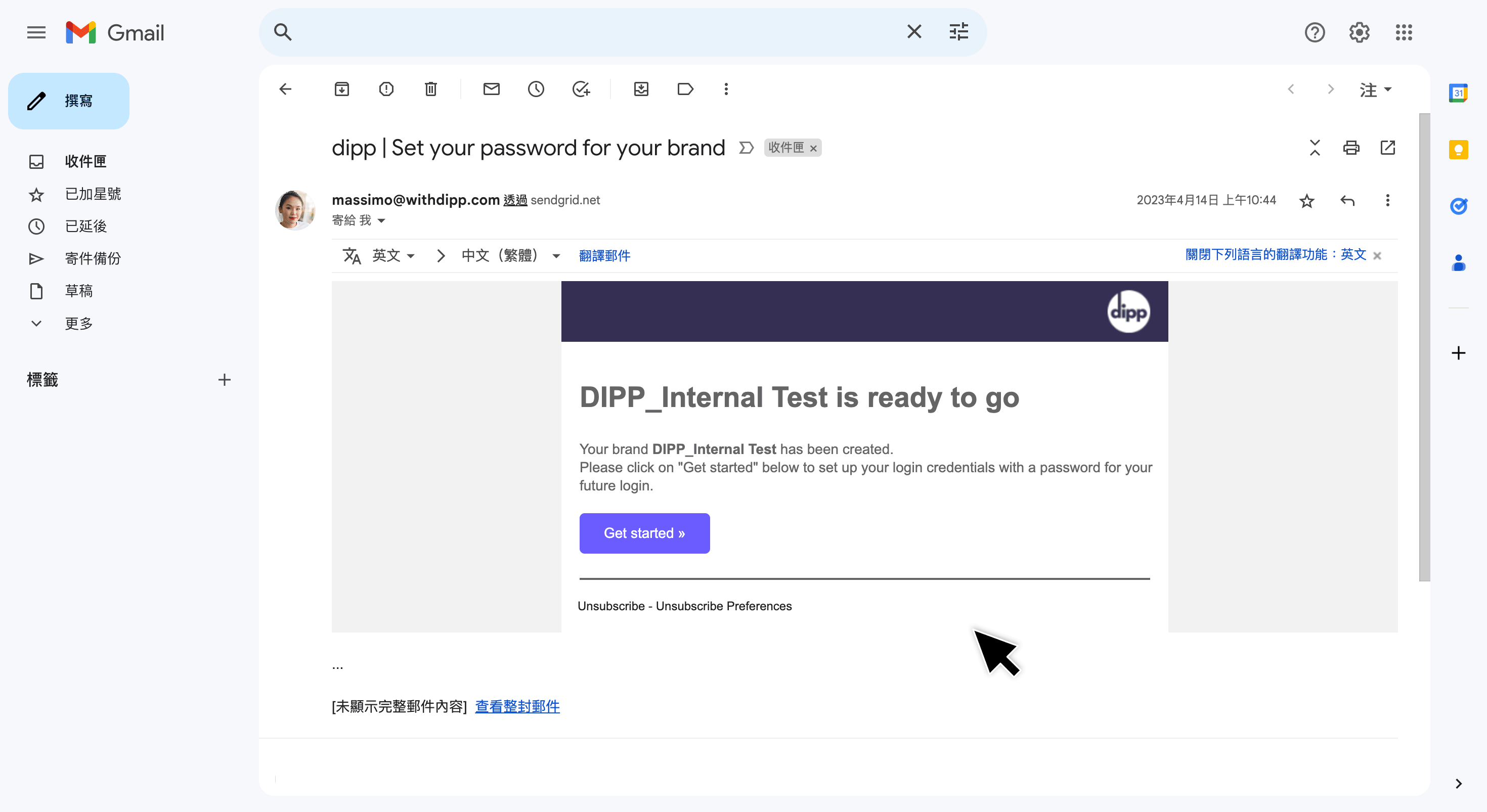
三、進入dipp平台
進到dipp官網後,點選右上角的「登入」,就會跳轉到平台登入頁面,完成登入後就可以進入dipp平台囉!
建議可以將dipp平台設為書籤方便之後登入。
*注意:若是使用Google帳號註冊,登入時只能使用Google登入。若使用Email註冊,登入時請輸入帳號密碼。
