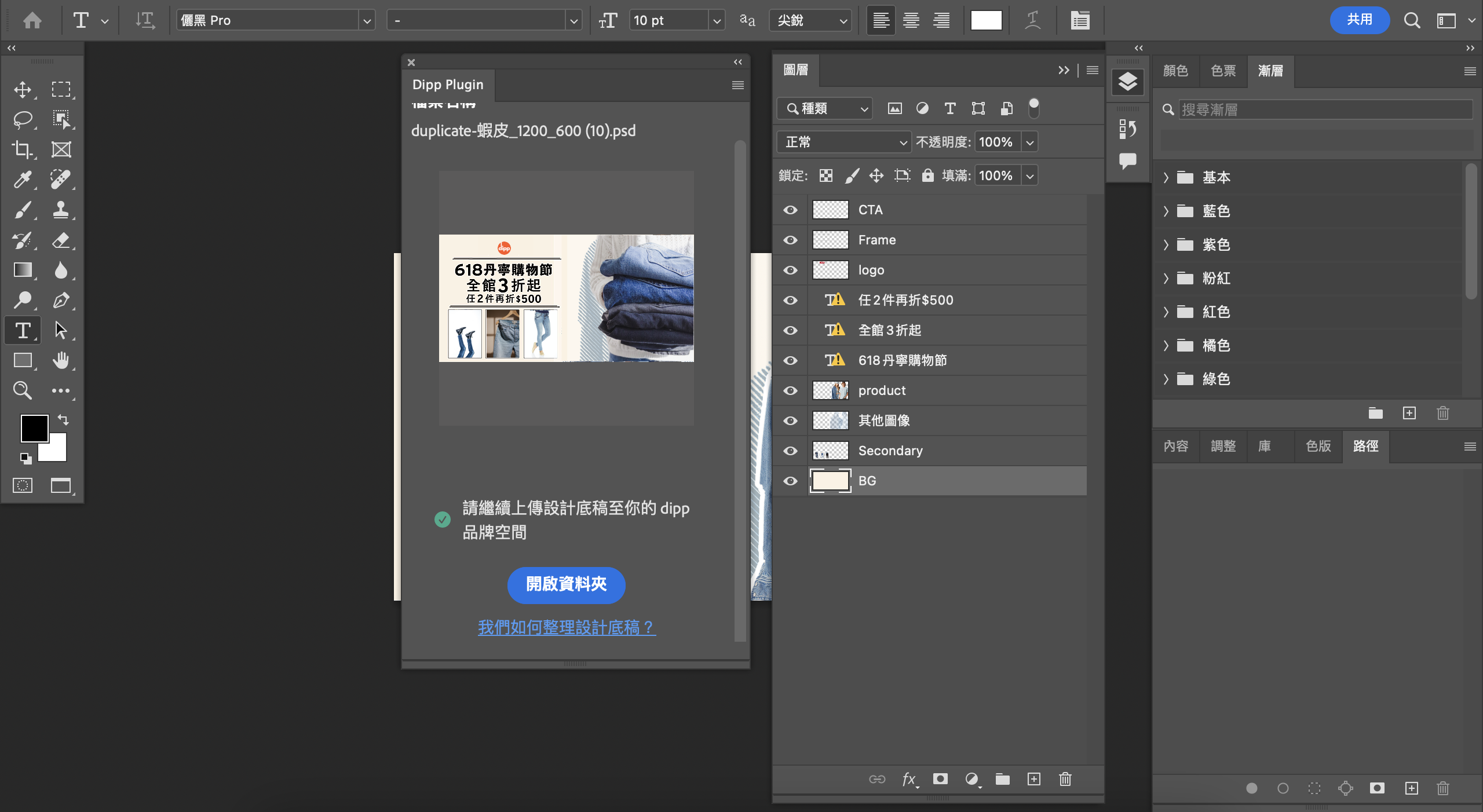整理 PS 檔案好花時間,有方法加速嗎?
dipp 點譜數位
六月 2, 2023
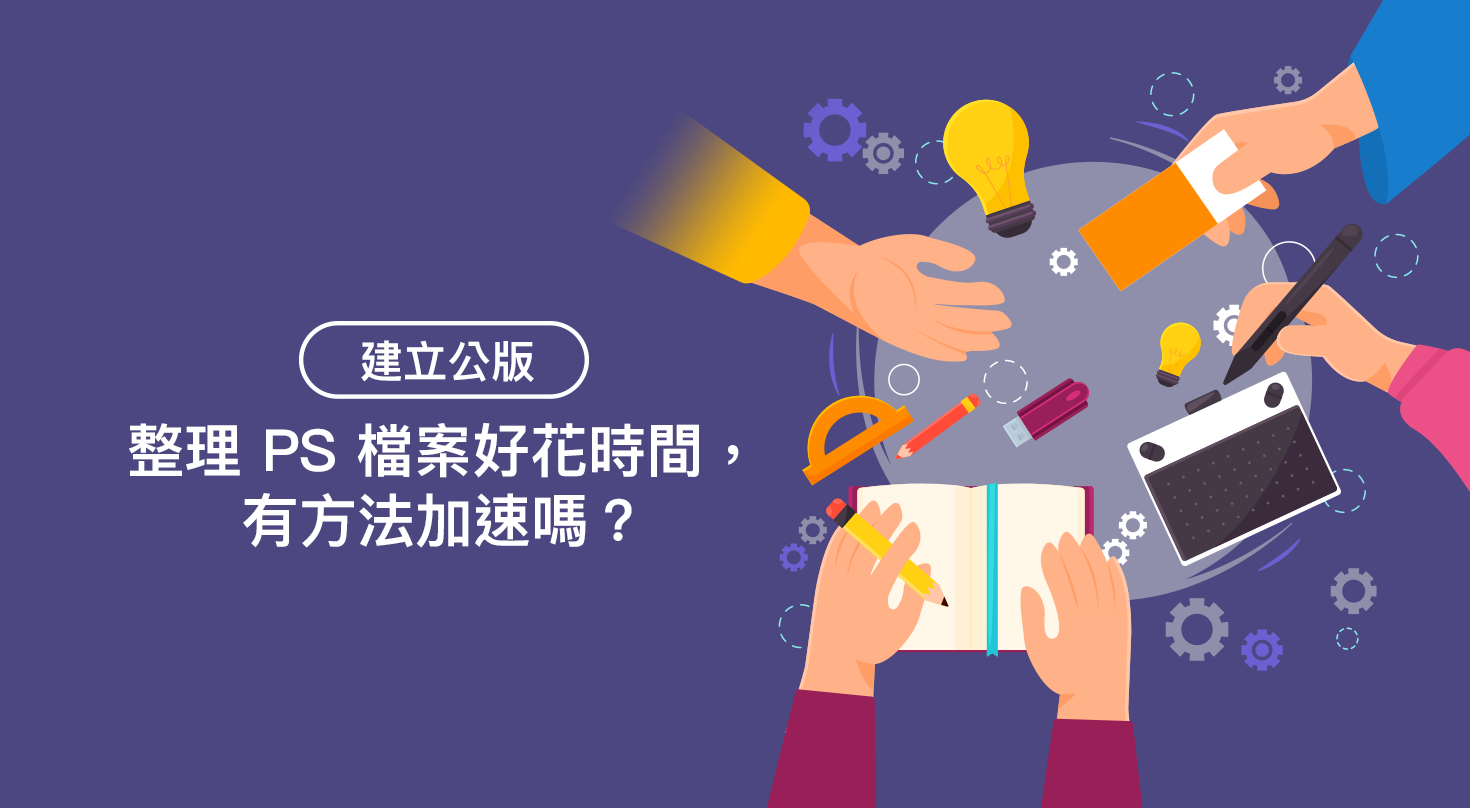
讓你更快速地整理psd裡的圖層,dipp提供專屬插件!
一、如何安裝?
首先登入dipp平台,點擊「創造圖檔」,再點擊下方的「下載擴充套件」並執行安裝。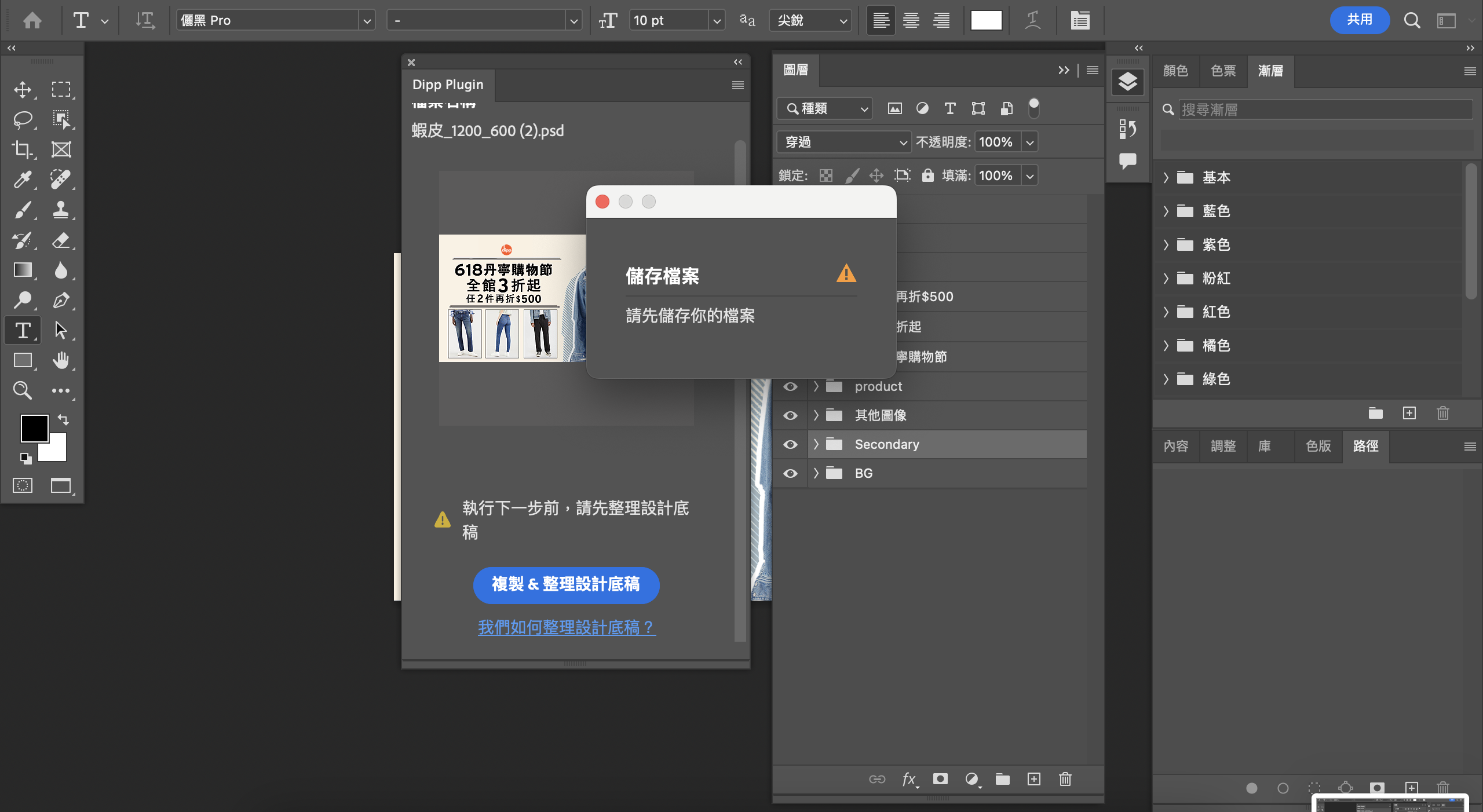 安裝完成後,打開Photoshop,開起任一檔案,你會看見dipp LOGO出現在編輯的檔案內,及代表安裝成功。若沒有看見此圖示,請按上方選單的「增效模組」將插件顯示。
安裝完成後,打開Photoshop,開起任一檔案,你會看見dipp LOGO出現在編輯的檔案內,及代表安裝成功。若沒有看見此圖示,請按上方選單的「增效模組」將插件顯示。
二、如何使用?
此插件的作用是合併圖層。
- STEP1:將圖層依照在dipp平台上是否為相同元素的邏輯將圖層群組。
(將不需要合併的文字另外放置,不要群組) - STEP2:分類好後按下插件圖示
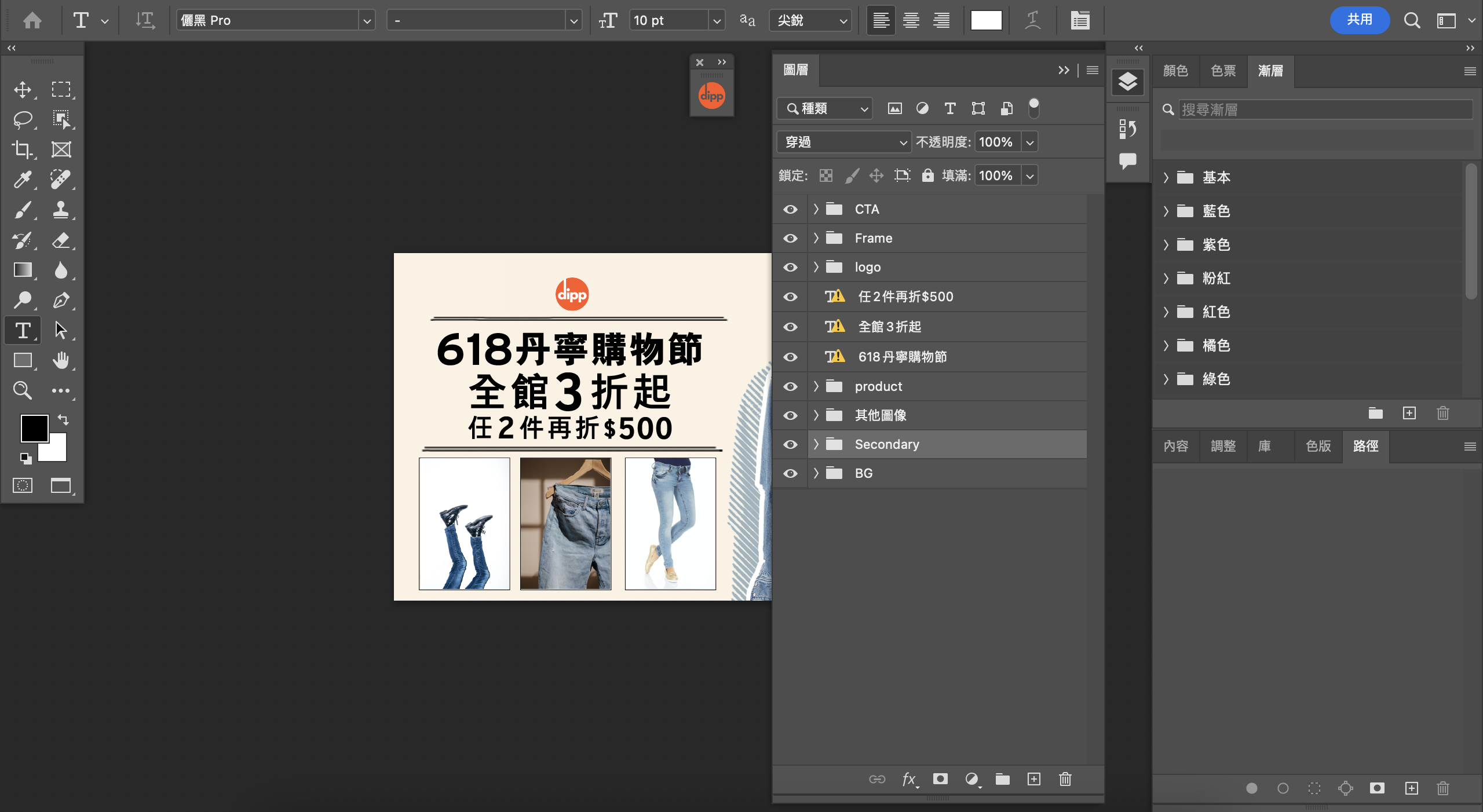
- STEP3:他會自動跳出整理底稿的提醒,按下「複製&整理設計底稿」。
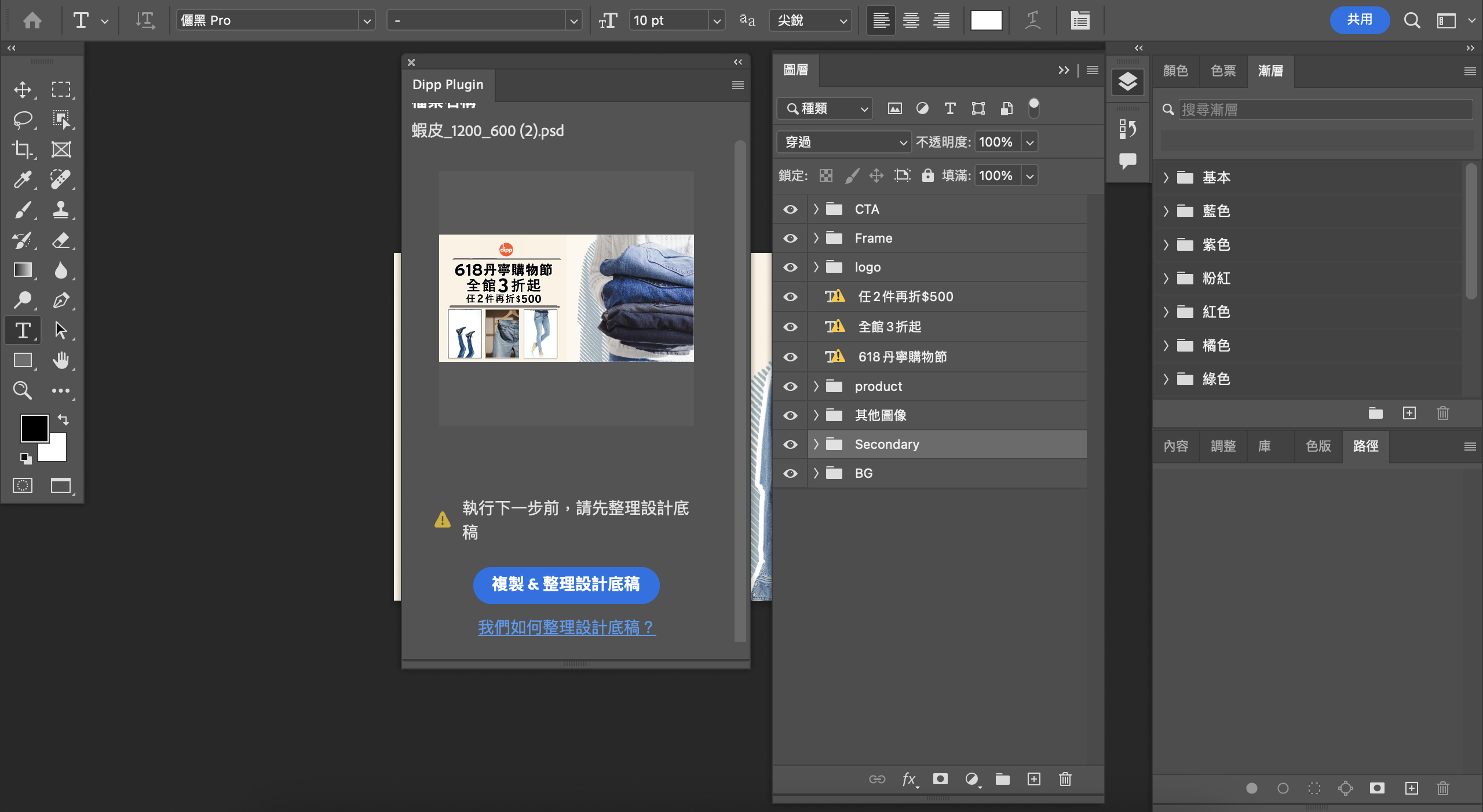
- STEP4:會自動跳出儲存檔案的提示,依照提示,將此檔案儲存。
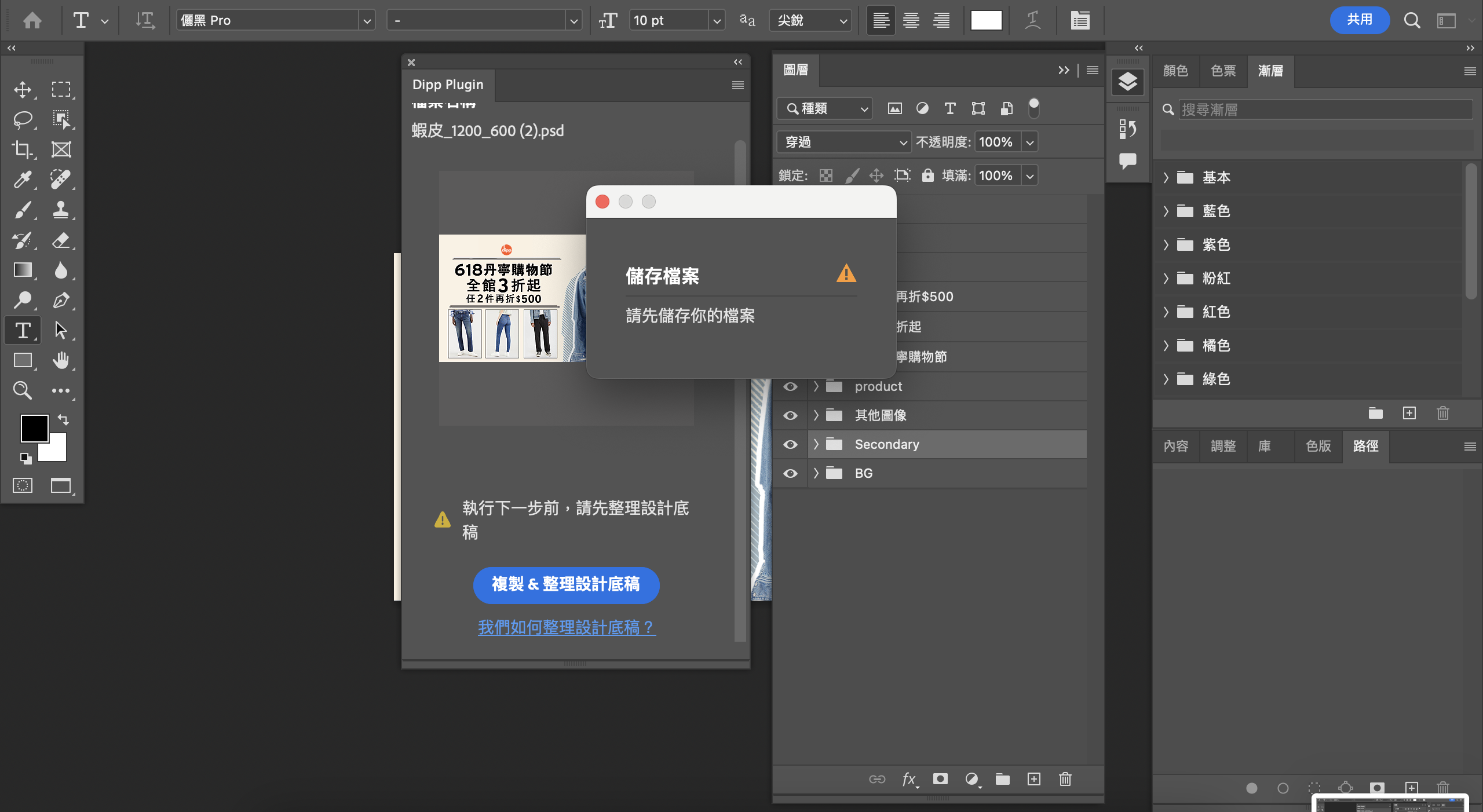
- STEP5:圖層就自動被整理好了!